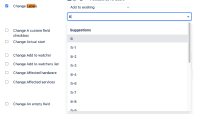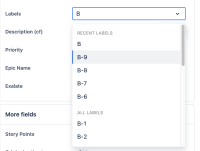-
Type:
Bug
-
Resolution: Timed out
-
Priority:
Low
-
Component/s: Work Item - View (Internal developer use only)
-
2
-
Severity 3 - Minor
Description:
When searching for a label if the results contain more than 20 matching results, the Labels dropdown sometimes does not show the exact label and asks the user to create a new label of the same name.
This is confusing for instances that have a lot of similar labels as the users believe that the label does not exist.
Currently, the label dropdown only shows 20 matching results and any other results are not shown to the user.
How to replicate:
- Create similar labels for example B-1 to B-23
- Then create a label B
- Search for the label B on a new issue
- The label we are searching for is not shown in the list and UI prompts the user to create a new label with the name B.
Suggestion:
When searching for a Label if a label matches the exact search criteria show it on top before other results.
- is related to
-
JRACLOUD-34302 While on the 'Basic' search, the 'Label' field should show all registered labels
- Closed
- relates to
-
JWMCLOUD-376 label dropdown or epic dropdown should show all labels without being limited to 20 items. Purpose: to search more easily and avoid creating duplicate labels.
- Closed
- mentioned in
-
Page Loading...