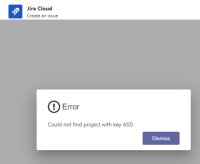-
Bug
-
Resolution: Fixed
-
Low
-
7
-
Major
-
0
-
Issue Summary
When creating issues from MS Team for Jira, user receives error "Could not find project with key XYZ" where
XYZ stands for pkey of the first project in the Project List
This happens when the user trying to create the issue does not have permission on the first project in the project list
Steps to Reproduce
- Go to MS Teams for Jira
- Right Click on the message and Select Create Issue
- You will receive an "Could not find project with key XYZ"

Expected Results
User should be able to create the issue
Actual Results
User receives an error: Could not find project with Key XYZ
Workaround
To workaround this issue, create a Dummy Project with name AAA (so that it is first entry in the project list) and give all users permission to this project.
| Form Name | |||||||||||
|---|---|---|---|---|---|---|---|---|---|---|---|