-
Type:
Suggestion
-
Resolution: Fixed
-
Component/s: None
-
None
-
2
Issue Summary
If the time section of a date time picker consists of a time between 12:00 AM to 12:59 AM or 12 PM to 12:59 PM, the time shows as 0:mm AM/PM. This could be replicated if profile language is set to most languages other than English(US).
Steps to Reproduce
- Set profile language to anything other than English (US) and any timezone.
- Create a custom field of type date time picker.
- Set a date and time between 12 AM 12:59 AM or 12 PM and 12:59 PM.
Expected Results
- 12 - 12:59 AM should show as 12:mm AM and 12 - 12:59 PM should show as 12:mm PM. 00:mm is a 24 hour format for times between 12 to 12:59 AM but there is no such thing as 0:mm AM/PM.
Actual Results
The time format is 0:mm AM/PM.

Notes
- The issue is not reproducible on the old view because uses relative time instead
- While editing the field the value is displayed as 12 AM/PM, but once we save the value it's displayed as 0 AM/PM.
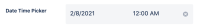
Workaround
- Set your profile language to English(US).