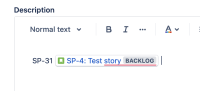-
Type:
Suggestion
-
Resolution: Unresolved
-
Component/s: Editor - Cloud
-
None
-
0
-
4
In the new issue view, when a user mentions a ticket by adding an issue key + Enter/return OR space the issue links get updated with the summary, and the issue status.
However, if a user tries to copy/paste multiple issue keys (TEST-1 TEST-2) with space between the issue keys in the issue description, the Issue links only the last issue in the list of issue keys shows as an issue link.
In the old issue view, copy/pasting multiple issue keys with space in between issue keys show all the issues as links with the issue summary and status
Provide support to copy/paste multiple issues in the new issue view.
- is related to
-
JRACLOUD-76524 Pasting issue keys on the new view will not create smart link
-
- Closed
-