-
Type:
Suggestion
-
Resolution: Timed out
-
Component/s: Work Item - View (Internal developer use only)
-
10
Issue Summary
Currently, you can link Confluence pages in the issue view by using the link button:

But, the text displayed inside the field is misleading, as it does not match with the expected behaviour of the feature:
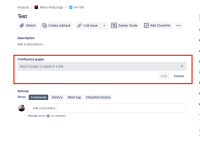
The text states "Search pages...".
Actually, you can't search for pages.
You can either paste the link to one, or select the recently accessed pages from the dropdown. Even if you type the name of a page that you have not accessed recently, it on't be retrieved.
Steps to Reproduce
- Click on the link button dropdown -> Link Confluence page.
Expected Results
The field will state that you can select recently accessed pages, or paste the link to a specific one.
Actual Results
The text states that you can search for pages, giving the idea that users can search for any page by just typing in their name.
Workaround
None at the moment.
- relates to
-
JRACLOUD-72296 Unable to link Confluence pages which have not been previously viewed
-
- Closed
-
-
JRACLOUD-74390 Unable to search Confluence pages from Jira issue ticket
-
- Closed
-