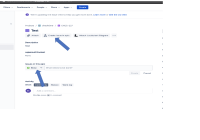-
Type:
Suggestion
-
Resolution: Duplicate
-
Component/s: Work Item - View (Internal developer use only)
-
None
Issue Summary
In the New Issue view, there is no option to create Epic child in another project directly as in the Old issue view. So the user will have to move the Epic child to another project or create a new issue and then fill the Epic link option. This is applicable to both Classic and NextGen Software projects.
Steps to Reproduce
- Create an Epic in a Jira Software project
- Take the New Issue view and then create a child issue.
- There is no option to select the project here. So the child issue will always be created under the current project.
- You need to move the child issue to another project if required.
- In the Old issue view, when you create a child project, there is an option to select the project of the child issue.
Expected Results
When Epic child is created in the New Issue view, it should provide the option to select the project also.
Actual Results
NA
Workaround
User can select any of the below workarounds
1) Create the Epic child and move it to another project.
2) Create a new issue using the "Create" button on the top frame. Here you have the option to select a project. Use the Epic Link field to link the issue to the Epic.
- is duplicated by
-
JRACLOUD-72506 Creating/Adding Child/subtask should allow selecting any project
- Gathering Interest