-
Type:
Bug
-
Resolution: Unresolved
-
Priority:
Medium
-
Component/s: Notification - Email
-
24
-
Severity 3 - Minor
-
0
Issue Summary
If the Project's notification email address is changed, internal Jira users will not be able to reply to Jira notifications
Steps to Reproduce
- Go to any Jira project > Project settings > Notifications.
- Change the notification address to anything other than the default one. Example: project@site.atlassian.net
- Trigger a Jira issue notification to yourself.
- Reply to the notification. Notice that the reply will be sent to whatever you've set in the notification scheme, instead of jira@site.atlassian.net (Jira's default incoming mail address)


Expected Results
Your email is added as a comment on the ticket.
Actual Results
Your reply will fail and a bounce message will be received.
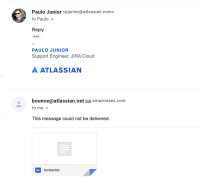
Notes
- Jira should be adding its default address (jira@<site>.atlassian.net) as reply-to in the notification email header.
- This completely invalidates the following KB: Configuring Jira to send emails on behalf of your domain
Workaround
Use Jira's default email (jira@<site>.atlassian.net) as the notification address.