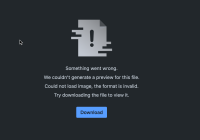-
Type:
Suggestion
-
Resolution: Fixed
-
2
-
16
Hello everyone,
Thank you all for your insightful comments expressing the need for this particular feature. We're thrilled to announce that you can now preview password-protected PDFs in Jira and Confluence.
Thank you again for all the comments and your patience.
Best,
Yuan Zhuang
PM on Platform team
Issue Summary
When clicking on a password-protected file like pdf to see the preview, it shows an error that says "Something went wrong. We couldn't generate a preview for this file. Could not load image, the format is invalid. Try downloading the file to view it.
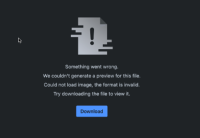
![]() Note: This behaviour is different from the old issue view. In old issue view, a prompt will appear for the user to enter their password and preview the file without downloading.
Note: This behaviour is different from the old issue view. In old issue view, a prompt will appear for the user to enter their password and preview the file without downloading.
Steps to Reproduce
- Attach a password protected file in a Jira issue.
- To preview, click on the file
Expected Results
Show a prompt to enter the password and preview the file, without the need to download.
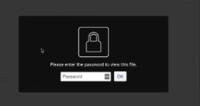
Actual Results
The below prompt is shown instead without asking for the password to allow preview of the file.
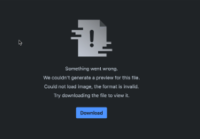
Workaround
Currently there is no known workaround for this behavior. A workaround will be added here when available.
It's possible to download the file and be able to enter the password to view the file on your local computer.
- duplicates
-
JRACLOUD-80536 Cannot preview a password protected file, error shows Something Went Wrong
- Closed
- is duplicated by
-
JRACLOUD-80536 Cannot preview a password protected file, error shows Something Went Wrong
- Closed
- is resolved by
-
CXP-1092 Loading...