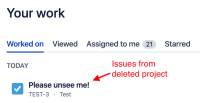-
Type:
Bug
-
Resolution: Timed out
-
Priority:
Medium
-
Component/s: Navigation - Your work
-
10
-
Severity 3 - Minor
Issue Summary
Deleting a project that contains issues that you've worked on will still appear on "Your Work" section. This will also happen for issues you no longer have access to (browse projects permission or issue security level).
Steps to Reproduce
- Create a project and issues
- Assigned the issues to yourself
- Delete the project that contains the issue OR remove browse projects permission
- Got to Your work and look for the issue
Expected Results
The issue will no longer appear on the "Your work" section
Actual Results
The issue is still being displayed and clicking on the issue will display "We couldn't connect to that issue" or "You don't have access to this issue".
Workaround
Currently, there is no known workaround for this behavior. A workaround will be added here when available.
- relates to
-
JRACLOUD-74284 Your work section is not updated with imported data
-
- Closed
-
- mentioned in
-
Page Loading...