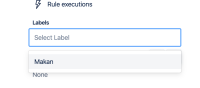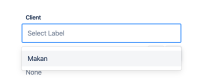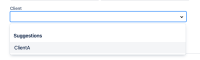-
Type:
Bug
-
Resolution: Fixed
-
Priority:
High
-
Component/s: Work Item - View (Internal developer use only)
-
None
-
6
-
Severity 3 - Minor
Issue Summary
When adding another custom field with "Labels" type , the value list in the "new issue view" are the same as the system "Labels" field value.
Steps to Reproduce
- Create a new custom field with "Labels" custom field type with name "Client"
- Add the field to the create and View/Edit screen
- Then, create a new issue and assure the new field and the system "Labels" field added with a different value. For example , set Client = ClientA and Labels = Makan
- Now, create another issue without fill in any value for both field.
- Then, open the issue using new issue view and edit the field from there.
Expected Results
Client field will have "ClientA" value and Labels field will have "Makan" value
Actual Results
Both field only have "Makan" value :-
Workaround
Edit the issue using old issue view.