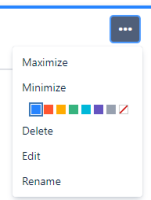Details
-
Bug
-
Resolution: Fixed
-
Low
-
4
-
Severity 3 - Minor
-
3
-
Description
Issue Summary
When a gadget is created, the gadget will be pinned on the dashboard and created with the default name. Example for filter gadgets, 'Filter Results:<filter-name>' name. When you renamed the gadget, this name should be copied the name to the new dashboard as well.
Steps to Reproduce
- Create a new dashboard with any gadget(system or 3rd party app)
- Rename the gadget with a new name (For eg. New Filter)
- Copy the dashboard from step 1
- Noticed that the name of the gadget become the default name
Actual Results
The name of the gadget becomes the default name in the new dashboard
Expected Results
The full name of the gadget should be copied to the new dashboard
Workaround
Rename the gadget using the rename option after copying in the new dashboard