-
Type:
Suggestion
-
Resolution: Fixed
-
None
-
1
-
3
Summary
Currently, the dates of date and time picker fields are displayed in the issue search navigator (list view) as relative. You can see the absolute value by hovering over it only:

Suggestion
Implement the ability to modify the date format to absolute without the need of hovering over it to see that format.
Similar to what the new view offers at this time, where you can simply click on the date:
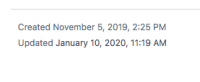
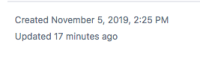
P.S: The field starts displaying as absolute once the date selected in the field is at least 8 days before the current date.
- duplicates
-
JRACLOUD-75515 Enabling Absolute Date for Date Time Picker in the Advanced Search
- Closed