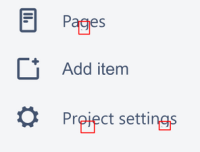-
Type:
Bug
-
Resolution: Timed out
-
Priority:
Low
-
Component/s: Navigation - Top
-
Severity 3 - Minor
Issue Summary
In some supported browsers, across OS platforms, the left side project navigation menu in Jira Cloud can have a tendency to clip some text along the bottom. This causes the text to look bad, and it makes it harder to read correctly. It might be related to the specific font being used in different environments (Mac OS, vs Windows).
Steps to Reproduce
While this can be more visible when using a browsers zoom function, it is not exclusively seen when changing zoom. It can be see in standard resolutions, at default zoom.
It can be seen in supported browsers such as latest Chrome and Firefox. Screenshots are from a Google Chrome 78.0.3904.108 (Official Build) (64-bit) Win10 Home. However even when in Mac OS with Chrome/Firefox this too can still be seen.
Expected Results
Sidebar links should display the complete letters/words.
Actual Results
Sometimes the bottom of letters are getting clipped:
Workaround
You can sometimes work around this by adjust zoom in or out a level, but this workaround is not desirable and should not be relied upon.
- mentioned in
-
Page Loading...