-
Bug
-
Resolution: Timed out
-
Low
-
1
-
Severity 3 - Minor
-
Issue Summary
When the user does not have any application access but has the site-admins group access, while accessing a project all issues (/projects/projectKey/issues/?filter=allissues), Jira will throw an "Internal Server Error".
Steps to Reproduce
- 1. Remove the site-admins group from all the application accesses;
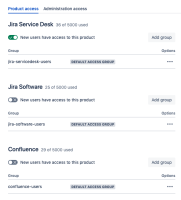
- 2. Create a user and only grant the site-admins group;

- 3. Try to access a project all issues filter at /projects/projectKey/issues/?filter=allissues.
Expected Results
Jira shows an error that the user does not have permission to view it.
Actual Results
Jira throws an "Internal Server Error". It can be viewed in the videos below:
Workaround
Grant any Jira application access to the user.
[JRACLOUD-73480] Site-admin without any Jira access receives an "Internal Server Error" when accessing all issues filter in a project
| Component/s | Original: Issue - Navigation [ 46635 ] |
| Component/s | New: Issue - Search - Frontend only [ 77950 ] |
| Resolution | New: Timed out [ 10 ] | |
| Status | Original: Gathering Impact [ 12072 ] | New: Closed [ 6 ] |
| Labels | New: timeout-bulk-close202012 |
| Assignee | New: Gonçalo Cardoso [ gcardoso@atlassian.com ] |
| Status | Original: Needs Triage [ 10030 ] | New: Gathering Impact [ 12072 ] |
| Support reference count | New: 1 |
| Summary | Original: Accessing all issues filter in a project throws an "Internal Server Error" | New: Site-admin without any Jira access receives an "Internal Server Error" when accessing all issues filter in a project |
| Description |
Original:
h3. Issue Summary
a h3. Steps to Reproduce # Step 1 # Step 2 a h3. Expected Results a h3. Actual Results a The below exception is thrown in the xxxxxxx.log file: {noformat} ... {noformat} h3. Workaround a Currently there is no known workaround for this behavior. A workaround will be added here when available |
New:
h3. Issue Summary
When the user does not have any application access but has the site-admins group access, while accessing a project all issues (/projects/projectKey/issues/?filter=allissues), Jira will throw an "Internal Server Error". h3. Steps to Reproduce * 1. Remove the site-admins group from all the application accesses; !Screen Shot 2019-12-02 at 14.50.31.png|thumbnail! * 2. Create a user and only grant the site-admins group; !Screen Shot 2019-12-02 at 14.51.06.png|thumbnail! * 3. Try to access a project all issues filter at /projects/projectKey/issues/?filter=allissues. h3. Expected Results Jira shows an error that the user does not have permission to view it. h3. Actual Results Jira throws an "Internal Server Error". It can be viewed in the videos below: - https://share.getcloudapp.com/v1um1ekp - https://share.getcloudapp.com/X6uDkomR h3. Workaround Grant any Jira application access to the user. |
| Attachment | New: Screen Shot 2019-12-02 at 14.51.06.png [ 381308 ] |