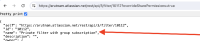-
Type:
Suggestion
-
Resolution: Unresolved
-
Component/s: Notification - Email
-
10
-
51
Problem Definition
When creating a filter subscription and assigning a group that does not have permissions to the filter as subscription recipients, the group members will receive an empty email when the filter subscription email is sent.
The header of the email is "[JIRA] Subscription: ${searchRequest.getName()}" and the body of the email does not specify which filter the subscription is related to.
This can cause confusion as to which filter is sending these emails and why they are empty.
Suggested Solution
The email could contain information about lack of permissions to the filter along with the filter name, or a warning could be displayed when assigning a recipient to a filter subscription but the recipient does not have permission to the filter.
Workaround
If the filter that is sending the emails is already known, you can share the filter with the group that is set as recipients of the subscription.
Workaround for identifying unknown filter
Site admins can identify the filter with the following steps.
- When viewing the filter subscription email click on the hyperlink that is in the following line:
You may edit this subscription here
- You will find you are redirected in the browser to the following URL:
<your site name>.atlassian.net/secure/EditSubscription!default.jspa?subId=12345&filterId=24689
The last 5 digits in that URL are the filter's ID. Copy that ID. - Go to <your site name>.atlassian.net/rest/api/3/filter/]<FILTER ID YOU COPIED IN PREVIOUS STEP>?overrideSharePermissions=true
Because you are a site admin you will be able to see the name of the filter on that page:
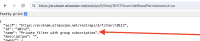
- You can then go to your filter systems page and search for it by name [<your site name>.atlassian.net/secure/admin/filters/ViewSharedFilters.jspa]:

You can then either contact or make yourself the owner of the filter and then adjust the subscriptions yourself.
- is duplicated by
-
JRACLOUD-79782 Private filters group subscription are not handled well
-
- Closed
-
-
JRACLOUD-21829 Add a way to find filters you are subscribed to
- Closed
- is related to
-
JRACLOUD-35006 Allow users to opt-out / unsubscribe from a Filter Subscription
- Closed
-
JRACLOUD-82149 [Tracking in Issue Links] support contact regarding private filters
- Closed
- mentioned in
-
Page Loading...