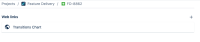-
Type:
Bug
-
Resolution: Fixed
-
Priority:
Low
-
Component/s: Work Item - View (Internal developer use only)
-
5
-
Severity 3 - Minor
Issue Summary
Adding a JIRA issue link into a page on Confluence with the new editor experience should link this page into the JIRA ticket, but this is not happening.
Environment
- Cloud
Steps to Reproduce
- Copy the link of the JIRA ticket;
- Paste it into a Confluence page (make sure you have the new editor experience);
- Go to the JIRA ticket.
Expected Results
It shows the Confluence page which you added the JIRA link automatically.
Actual Results
The pages field doesn't come out
Workaround
Click the Pages option, on the top of the issue, and then in the drop-list button of the pages option in the JIRA issue and the Confluence page will be listed there. Then, select the page and manually link it.
![]() Please notice
Please notice ![]()
Linking to a Confluence homepage will fail due to: JRACLOUD-72311
- relates to
-
JRACLOUD-72311 Linking a Confluence Home Page in an Issue produces an Error
-
- Closed
-
-
CONFCLOUD-67060 JIRA Links is hidden when the JIRA Issue macro is displaying as 'Table'
-
- Closed
-