-
Type:
Bug
-
Resolution: Timed out
-
Priority:
Low
-
Component/s: Space Administration - Workflows and statuses
-
3
-
Severity 3 - Minor
Issue Summary
Saving issue type changes for "Incident" in a next-gen project that was a JiraOps project formerly, causes following error to appear:
Notes
Jira Ops projects have been converted to Next-gen projects, for more information please see: Concluding the Jira Ops early access program
This has also brought following template into Description field in "Incident" issue type:
Customer impact
Not yet known.
Mitigation plan
To be decided.
Suspected causes
Not yet known.
Steps to Reproduce
- To replicate this issue you should have a next-gen project that was a JiraOps project formerly and auto-converted to a next-gen project
- Go to the next-gen project > Project settings > Issue types > Incident
- Make a change, e.g add a field
- Click on Save changes
Expected Results
Changes are saved and following message appears:
Actual Results
Changes are not saved and following error appears:
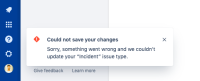
A 400 error appears in browser DevTools:
{"errorMessages":["Failed to update issue type: defaultValue should be Map"],"errors":{}}
Workaround
If you want to keep the template in Description field, copy the template and save the changes, then re-add the template and save the changes again. Or remove the template if you don't wish to keep the template in Description field.