-
Type:
Bug
-
Resolution: Duplicate
-
Priority:
Low
-
Component/s: Work Item - View (Internal developer use only)
-
3
-
Severity 3 - Minor
Summary
When attempting to create a sub-task, if there is a field set as required, or a validator (e.g. field required validator) , the sub-task create screen will show up.
The date time/date time picker calendar icon does not work.
Environment
Jira Cloud
Steps to Reproduce
- Make sure there is a field required for the Sub-task issue type;
- Try to create a subtask.
Expected Results
The date picker is displayed and a date can be selected by clicking on the calendar icon.
Actual Results
The date picker is not displayed. The following error is displayed in the browsers development console.
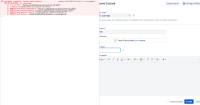
Workaround
Enter the date manually using the default jira.date.picker.java.format: dd/MMM/yy - i.e. 30/Jul/19
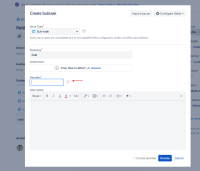
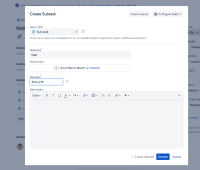

- duplicates
-
JRACLOUD-72365 Date time picker fails on sub-task creation in the new Jira issue view
-
- Closed
-