-
Type:
Bug
-
Resolution: Duplicate
-
Priority:
Low
-
Component/s: Work Item - View (Internal developer use only)
-
None
-
3
-
Severity 3 - Minor
Issue Summary
The date picker box doesn't respect general and look and feel configurations (only in the old issue view)
Environment
Cloud
Steps to Reproduce
- Go to General configurations > Advanced settings > Change the jira.date.picker.java.format and jira.date.time.picker.java.format to MMM/d/yy

- Go to Look and Feel > Date/time formats Change the Day/Month/Year Format
to MMM/d/yy

- Go to an issue and use the date picker and select some date
Expected Results
The date will be set as MMM/d/yy
Actual Results
Invalid date format. Please enter the date in the format "MMM/d/yy h:mm a".
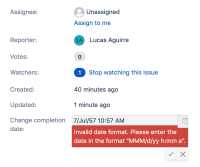
Workaround
Type the date manually or use the new view.
Workaround![]()
- duplicates
-
JRACLOUD-68381 New Issue View does not respect Jira's Advanced Settings Date Format
-
- Closed
-
- depends on
-
BENTO-4601 Loading...