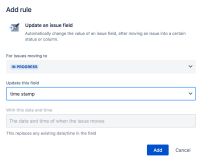-
Type:
Bug
-
Resolution: Cannot Reproduce
-
Priority:
Medium
-
Component/s: Work Item - View (Internal developer use only)
-
23
-
Severity 3 - Minor
-
2
Issue Summary
Using the Update Issue field rule in a team-managed project(it applies for classic projects too) for a Time Stamp custom field adds the wrong time. Seems like the timezone used to update the field is GMT, instead of respecting the timezone of the user.
Environment
Jira Cloud
Steps to Reproduce
- In a team-managed project(it applies for classic projects too), Add a Time Stamp Custom field to your issue type screen
- Navigate to the project board > click in the three dots menu at the top right corner > Manage Rules
- Create a rule to update the Custom field with the date/time of when the issue moves when the issue is transitioned to "In progress":

- Create a new issue and transfer it to "In Progress"
Expected Results
The issue should be updated with the current date/time.
Actual Results
The issue is updated with the current date/time in GMT, not respecting the current timezone configured to the Jira Site.
In the example below, the issue should be updated with 5:40 PM (Brasilia time), however, it was updated with 8:40 PM:

Workaround
None at this moment.