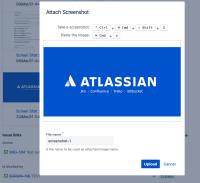-
Type:
Suggestion
-
Resolution: Unresolved
-
41
-
8
Issue Summary
In the "old issue view", whenever users tried to create an attachment from a file straight from the clipboard (by pressing ctrl-v), Jira would open a pop-up and allow users to name the newly created attachment.
In the "New Jira Issue View", Jira will upload the attachment with a pre-defined name (filetype_date_attachmentid).
Furthermore, if the attachment was created using the old view and then viewed in the new view, all attachments will be named the same ("Screenshot-1", for example).
The video below better illustrates the problem:
Steps to Reproduce
- While viewing an issue using the old view, upload an attachment straight from the clipboard and give it a name;
- View the same issue using the new view
Expected Results
The name defined in the old view remains while viewing the issue through the new view.
Actual Results
Jira will display a generic name on the attachment.
Workaround
No current workaround