-
Type:
Suggestion
-
Resolution: Cannot Reproduce
-
Component/s: Work Item - Create - Global
-
None
-
4
When having the time display format set to Pretty under the Time tracking settings and trying to log hour using the Hours format, the error message thrown is not indicating why is not possible to log hour using the Hours format.
Steps to reproduce
- Set the Time display format to pretty:
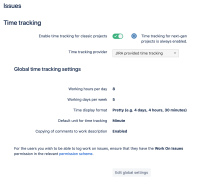
- Create an issue an try to log hours using the Hours format:
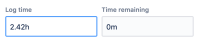
- The following error is thrown on the UI:
We couldn't save your changes
Check your connection, then give it another try.

However, on the console:{"errorMessages":["Worklog must not be null."],"errors":{"timeLogged":"Invalid time duration entered."}}
Expected results
The error message should be more clear and specify which error the user is getting.