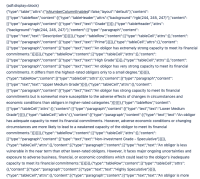-
Type:
Bug
-
Resolution: Timed out
-
Priority:
Low
-
Component/s: Work Item - View (Internal developer use only)
-
11
-
Severity 3 - Minor
-
0
Summary
If a description is copied from the old issue view and then pasted into an issue in the new issue view all formatting is corrupted and ADF is presented in the text of the description.
Steps to Reproduce
- Create an issue (issue_A) using bullet points, tables, code blocks and number.
- View this (issue_A) in the old issue view.
- Click the description so it becomes editable (issue_A).
- Copy the description (issue_A).
- Create a second (issue_B) issue with a blank description.
- View this (issue_B) in the new issue view.
- Click the description (issue_B) so it is editable
- Paste the copied content from (issue_A) into (issue_B)
Expected Results
The formatting is not completely broken and would display as it does if you switch between new and old issue view.
Actual Results
Formatting is completely broken including the ADF for tables being placed as plain text in the description body.
Workaround
Avoid copying and pasting between old and new issue view.