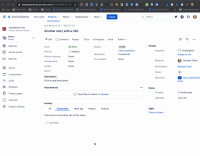-
Type:
Bug
-
Resolution: Fixed
-
Priority:
Medium
-
14
-
Severity 3 - Minor
-
1
Problem Summary
Whenever Jira changes between the old and the new issue view, a conversion from Wiki Mark-up to ADF takes place. When this happens if the old issue view had an encoded URL (example below) the URL will be encoded again, possibly causing the hyperlink to fail.
https://example.com/new%20example%20with%20spaces
The text you see remains the same, however, the HREF is encoded again.
Steps to Reproduce
- Turn-off the New Issue View (switch available on personal settings).
- Paste an encoded URL (example below) in the Description or in a Comment body
https://example.com/new%2520example%2520with%2520spaces
- Save the changes
- Turn-on the New Issue View and check the issue
Expected Behavior
The URL is not encoded again, (since it is already encoded) thus still accessible.
Actual Behavior
The href of the URL is double encoded. So the above example will redirect you to:
https://example.com/new%2520example%2520with%2520spaces
Workaround
Copy the URL, paste in a plain text editor and paste it again in the issue (while in the new view).
- is duplicated by
-
JRACLOUD-72251 New view incorrectly converts space HTML encoding in URL link
-
- Closed
-