-
Sub-task
-
Resolution: Fixed
-
Low
-
None
-
None
If you open a JSD issue in the new issue view, nothing happens when you click on the Log time option. Then if you click on Show more the log time option shows up.
→ To see this behavior: GIF
Steps to reproduce
- Open an issue in the view issue screen (using the new issue view);
- Click on ••• (top right) and select Log time
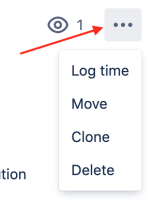
Expected results
The time tracking option should pop-up on the screen.
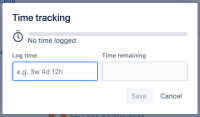
Actual result
When you click the Log time option, nothing happens.
Then if you click on Show more, the time tracking screen shows up.
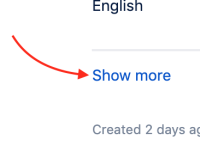
Workaround
None.
Hi,
Hope you are well. We are facing this issue again since yesterday. Whenever some users click on log work nothing is happening. If we refresh the page and try again sometimes it's working and sometimes it isn't. Can you please throw some light on this?
Thanks.