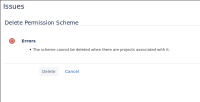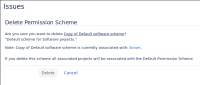-
Type:
Suggestion
-
Resolution: Duplicate
-
None
-
2
In global permission scheme settings:
1. Find a scheme which has a project associated with it.
2. Click the delete link on the scheme, a page is shown which explains that the project will be reassociated to the default scheme
3. Confirm the deletion
Expected: the scheme is deleted and the project is reassociated
Actual: an error is shown saying the scheme cannot be deleted when it has an associated project
- duplicates
-
JRACLOUD-79136 The delete permission scheme dialog message is confusing
-
- Gathering Impact
-
- is related to
-
JRACLOUD-79026 Provide ability to identify and bulk delete unused schemes
- Closed