-
Type:
Bug
-
Resolution: Fixed
-
Priority:
High
-
Component/s: Issue - Backend
-
17
-
Severity 3 - Minor
Summary
When trying to attach a file with a special character (for example: "|"), Jira will display de following error:
We couldn't save your attachment
Reload the issue then try adding it again
Environment
Jira Cloud.
Steps to Reproduce
- Create a file and add a | on the filename
- Try to add the file to an issue
Expected Results
The file should be added
Actual Results
Jira displays an error message
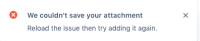
Workaround
Remove the | from the filename and try attach it again.
- has action
-
ISSUE-7079 Loading...