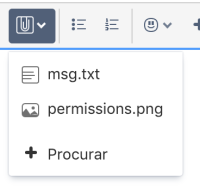-
Type:
Bug
-
Resolution: Timed out
-
Priority:
Low
-
Component/s: Work Item - View (Internal developer use only)
-
3
-
Severity 3 - Minor
Summary
When uploading an attachment, Jira automatically adds the thumbnail markdown, even if thumbnails are disabled.
Steps to Reproduce
- Access attachment settings
- Disable thumbnails
- Access a ticket and upload an image
Expected Results
As the thumbnails are disabled, Jira it should render the wiki markup as a link to the file:
- [^file]
Actual Results
Jira generates a thumbnail markup anyway.
- Unable to render embedded object: File (file) not found.
Workaround
Once the file is uploaded you can click on the attachments dropdown and click on the file name to generate the link: