-
Type:
Bug
-
Resolution: Timed out
-
Priority:
Low
-
Component/s: Work Item - View (Internal developer use only)
-
9
-
Severity 3 - Minor
Summary
If you click on the heading button and select one of the options, but do not type any text in it, the view will display the following message in the description field when viewing the issue:

See the recording: Unsupported content.mp4![]()
Environment
Jira Cloud
Steps to Reproduce
1. When editing the description/comments field, click on the header button and select one of the options:
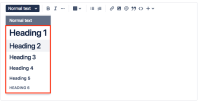
2. Press enter in the keyboard to skip the line;
3. Save.
Expected Results
Jira won't try to save that content since it is empty.
Actual Results
Jira tries to save the content of that header, resulting in the Unsupported content error.
Workaround
No workaround at the moment
