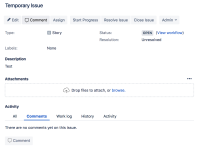-
Type:
Bug
-
Resolution: Duplicate
-
Priority:
Medium
-
8
-
Severity 2 - Major
-
1
Description
Whenever creating issues or a project using the External System Import feature, Jira may automatically select an invalid issue type if the instance contains multiple issue types with the same name (which may happen if next-gen projects exist).
How to reproduce
- Go to Jira Settings > System > External System import
- Select CSV
- Choose the Defined in CSV option to create a new project in the process
- Upload the file that contains both the project's and issues' definitions
- Map the fields accordingly
- Import the issue
Expected Behavior
- In case the Issue Type Scheme contained multiple records of the same issue type (one from a Next-Gen project and the other a "regular" issue type, Jira should recognize the proper issue type to be used
Actual Behavior
- duplicates
-
JRACLOUD-71638 External System Import to Classic Projects using CSV adds Next-Gen Issue Type to Scheme
-
- Closed
-
- relates to
-
JRACLOUD-71638 External System Import to Classic Projects using CSV adds Next-Gen Issue Type to Scheme
-
- Closed
-
- mentioned in
-
Page Loading...