-
Bug
-
Resolution: Fixed
-
Medium
-
16
-
Severity 3 - Minor
-
Summary
If you copy a link that ends with a slash ( / ) or has an exclamation mark( ! ) and paste it in the description or comment field, it fails with the following error:
We couldn't save your comment
It might be empty, too long, or have invalid
formatting. If you copy-pasted, try removing the
formatting and adding it directly in the editor.
Steps to Reproduce
- Type the following link as comment and save it:
https://xyz123.atlassian.net/secure/admin/LookAndFeel!default.jspa
- Copy the link from the comment
- Past the link into another comment (or in the description field) and click Save
Expected Results
Comment/description saves
Actual Results
Following error appears in UI and browser's console:

Workaround
Click on the link and select Unlink before saving it, see screenshot below:

- is duplicated by
-
JRACLOUD-70883 Add Comment in the New Issue View on Board that has Too Many Special Characters Return Erros
-
- Closed
-
- is related to
-
JRACLOUD-70883 Add Comment in the New Issue View on Board that has Too Many Special Characters Return Erros
-
- Closed
-
-
JRACLOUD-74235 Idling after uploading Image will prevent saving the comment
-
- Closed
-

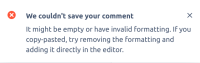
I get this several times a week, but only when I paste a screenshot into the Comment. It does NOT happen with all screenshots. If I close Jira and the browse, I can start a new Jira session without problems, for a while.