-
Type:
Bug
-
Resolution: Won't Fix
-
Priority:
Low
-
Component/s: Dashboard - Dashboards & Gadgets
-
None
-
1
-
Severity 3 - Minor
Summary
The sprint burndown gadget gadget won't load in the dashboard. It won't be possible to edit it either (when clicking on the ellipses button, the edit option will not be displayed).
When click to view as wallboard, the gadget will be displayed as blank:

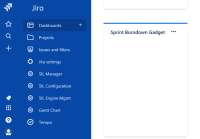
The sprint health gadget does work properly in the dashboard view, but when viewing in wallboard, it will behave the same way as the burndown gadget:

In both cases (including the dashboard view), the same error is triggered in the browser console:

Environment
Jira Cloud (IE11).
Steps to Reproduce
- In your dashboard, click on Add gadget -> select the sprint burndown gadget;
- Do the same as the previous step, but select the sprint health gadget;
- Notice in the dashboard view that the sprint burndown gadget will not load;
- Click on the ellipses button (dashboard) -> View as wallboard;
- Both the sprint health gadget and the burndown gadget will be displayed as blank squares;
- Other gadgets will work though.
Expected Results
Both gadgets would load their content in both the dashboard view and the wallboard view.
Actual Results
The Sprint burndown gadget won't work in neither the dashboard view, nor in the wallboard view.
The Sprint health gadget won't work in the wallboard view.
Workaround
No workaround at the moment