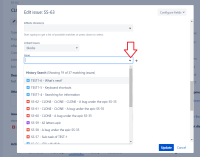-
Type:
Bug
-
Resolution: Timed out
-
Priority:
Low
-
Component/s: Work Item - View (Internal developer use only)
-
4
-
Severity 3 - Minor
Summary
When linking an issue using Issue Links through the Edit Issue screen, there will be two options to search for an issue:
- By clicking on the arrow on the drop-down menu,
- And by clicking on the "Plus"
 icon beside the field.
icon beside the field.
The list of suggested issues are inconsistent between these two options.
Steps to Reproduce
- Ensure that the "Linked Issues" field is included in the "Edit Screen"
- Go the View Issue Screen, then, Click on "Edit"
- Look for the "Linked Issues" field. Below it, there should be an "Issue" field.
- Click on the downwards-arrow to see the drop-down menu. Observe the list of suggested issues.
- Click on the "Plus"
 icon beside the field. Observe the list of suggested issues.
icon beside the field. Observe the list of suggested issues.
Expected Results
The list of issues for both of these methods of choosing an issue should be consistent, as they are both based on a "History Search"