-
Sub-task
-
Resolution: Fixed
-
High
-
None
-
None
Summary
When viewing an issue that has a security level set in the new issue view, the security level system field is not displayed.
Environment
Cloud
Steps to Reproduce
- Create an issue and set a security level for that issue
- View the issue in the new issue view.
Expected Results
The Security level is displayed.
Actual Results
The Security level is not displayed.
Workaround
Use the old issue view.
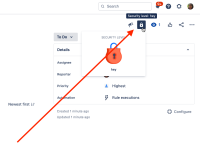
Workaround
Use the old issue view.This is no longer possible.Hover or click on the lock symbol to see the level:
The security level lock icon will only appear if there's a security scheme set for the project. Only users with permission can set the issue security level.