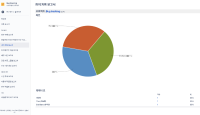-
Type:
Bug
-
Resolution: Duplicate
-
Priority:
Medium
-
Component/s: Dashboard - Dashboards & Gadgets
-
6
-
Severity 3 - Minor
Summary
When the default language of the instance is set to any non-ASCII language (such as Chinese, Japanese, and Korean), Pie Chart reports will display the Statistic Type in broken characters.
Environment
JIRA Cloud
Steps to Reproduce
- Set Default language of the instance to Korean
- Set Indexing language to English - Aggressive Stemming
- Create users with Korean email addresses and assign issues to them or set them as reporters
- Navigate to Reports and create a Pie Chart report using Statistic type Reporter or Assignee
- Report will not display the correct Reporter's name but will show broken characters instead. Data Table displays the correct email address
Expected Results
Pie Chart report returns the correct email address in Korean characters
Actual Results
Broken characters of reporter's name is displayed in the Chart. Data Table shows correctly
Workaround
Not available

- duplicates
-
JRACLOUD-67949 Jira Charting Plugin does not render multi-byte characters correctly
-
- Closed
-
- mentioned in
-
Page Loading...