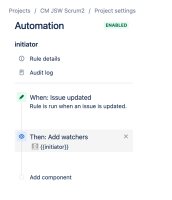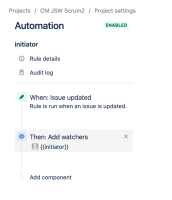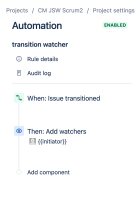-
Type:
Suggestion
-
Resolution: Unresolved
-
Component/s: Work Item - View (Internal developer use only)
-
None
-
1
-
5
As described in the documentation Manage your Jira personal settings, the Autowatch setting is only applied whenever a user creates a new issue or comments in an existing one.
Autowatch – With autowatch on, you become a watcher of any issue that you create or comment on. This means you'll get an email when someone updates or comments on the issue
However, this could also be applied when performing other operations, such as:
- Editing an issue
- Being mentioned on an issue
- Transitioning an issue
- duplicates
-
JRACLOUD-35884 Add "editing an issue" to the auto watch setting
- Closed
- is related to
-
JRACLOUD-6750 Create 'watch issue' system field
-
- Closed
-
-
JRACLOUD-60842 Add a watcher for every new issue created (support JIRA autowatch plugin)
- Closed
- relates to
-
JRACLOUD-35884 Add "editing an issue" to the auto watch setting
- Closed