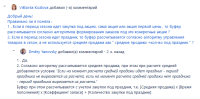-
Type:
Bug
-
Resolution: Timed out
-
Priority:
Low
-
Component/s: Work Item - View (Internal developer use only)
-
6
-
Severity 2 - Major
Summary
If the language is set to a different language other than English, and a user comments on a Jira issue by using Jira Mobile app, the comments section seem distorted and have "threads".
Steps to Reproduce
- Go to any Jira issue.
- Comment on the issue a few times using Jira Mobile App.
- Switch the language to Deutsch.
Expected Results
The comments should be shown correctly without any "threads".

Actual Results
The comments will show as if they were threaded comments. The comment will also appear hyperlinked (which is unclickable).

Notes
- When the comment is collapsed, the comment will disappear. Even after refreshing, the comment will still not be visible, as Jira "remembers" that the user has previously collapsed the comment. A workaround would be to switch to English language temporarily, expand the comments, and revert the language.

Workaround
Change the language to English.
- is related to
-
JRACLOUD-81913 CSV External system import is not working if uploaded file contains non-ASCII characters and default language is not English
-
- Closed
-