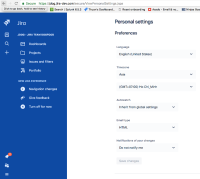-
Type:
Bug
-
Resolution: Fixed
-
Priority:
Medium
-
Component/s: Integration - Identity, Notification - Email
-
None
-
10
-
Severity 3 - Minor
-
1
Summary
User profile is no longer able to select plain text format for email notifications
Steps to Reproduce
- Login to a Jira cloud instance and go to /secure/ViewProfile.jspa
Expected Results
User should be able to edit their profile to select the desired format of email notifications (Text or HTML)
Actual Results
Users can no longer choose this setting in preferences
Notes
User default settings can still be set by going to /secure/admin/ViewUserDefaultSettings.jspa and choosing txt. However this won't help existing accounts. This is only helpful for newly created accounts
Workaround
You can still use the REST API for Jira Cloud as an alternative way to set your own personal email format preference:
Please see the REST API reference on https://developers.atlassian.com/cloud/jira/platform/rest/#api-api-2-mypreferences-get
You can then make a call like this in order to find your current setting:
curl -D- -X GET -H "Authorization: Basic STRINGREDACTED" -H "Content-Type: application/json" "https://example.atlassian.net/rest/api/2/mypreferences?key=user.notifications.mimetype"
This will find your current profile setting. Valid values for this property are either 'html' or 'text' (without single quotes). Of course for this you will need to change the URL to match your Cloud site, and you would need to follow the steps in https://developer.atlassian.com/cloud/jira/software/jira-rest-api-basic-authentication/ in order to both generate a REST API Token, and then encode a Base64 string of your username:RestToken and then use that string to replace my 'STRINGREDACTED'. This method uses Basic authentication.
From there you can change your preference with a PUT command.
curl -D- -X PUT -H "Authorization: Basic STRINGREDACTED" -H "Content-Type: application/json" "https://example.atlassian.net/rest/api/2/mypreferences?key=user.notifications.mimetype" --data text
In turn this example command updates your own profile to use the text formatting.
- mentioned in
-
Page Loading...