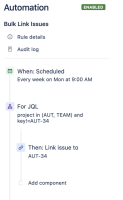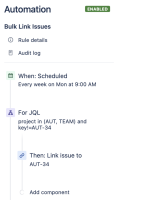-
Type:
Suggestion
-
Resolution: Duplicate
-
6
-
20
When doing a bulk change, I don't have an option to link all the issues to some issue
Note: I see only "Change Epic Link" option as part of the "Edit Issues"
| Edit Issues | Edit field values of issues |
Workaround to bulk linking issues:
Workaround
Create an automation rule:
1. Trigger:
Chose any type of trigger depending on your use case. If you only want to do it once, you may want to choose Scheduled trigger then run the rule manually.
2. Add Component > New Branch > Branch rule/related issues > Type of related issues > JQL:
Specify the JQL query returning the issues you need to edit.
Ensure there are no order by clauses and the issue you'll need to link to is not included in the query.
To include a list of issues, the JQL can be:
key in (key-1, key-2, key-3 etc)
3. Add Component > Action > Link Issues:
4. Publish and Run Rule.
5. Delete the rule if the issues were linked successfully.

- duplicates
-
JRACLOUD-2428 Provide ability to link issues and update issue link type via bulk change
- Gathering Interest
- mentioned in
-
Page Loading...