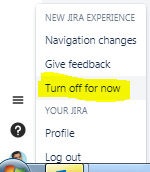-
Type:
Bug
-
Resolution: Fixed
-
Priority:
Highest
-
Component/s: Navigation - Top
-
68
-
Severity 2 - Major
-
46
Status Update - 13 March 2018
The Agile board links are now available again in the project sidebar for the old Jira interface. Please contact Atlassian Support if any issue persists.
--------------------------------------------
Summary
On some Jira instances, although the Location of the board is within a Project, the board cannot be seen at the left sidebar, as if they are not connected. Besides that, it is also not possible to view the Kanban, Backlog and Active Sprints, as these buttons are also missing on the sidebar.
Environment
- Atlassian Cloud
- Old Jira Interface
Steps to Reproduce
- Switch to the Old Jira Interface
- Go to a board which is located under a project
Expected Results
The Kanban, Backlog, Active sprints and Board Report links should appear at the sidebar.

Actual Results
The board links are missing from the sidebar menu.
Workaround
- Switch to the New Jira Experience by clicking on the Profile Icon at the top right, and select "Experience the new Jira"


In the new JIRA experience, the board links will be available on the project configured as the Board Location in the board settings (Three Dot Menu > Board Settings).

- Alternatively, you can use shortcut keys '1' and '2' to switch between the Board and the Backlog without switching to the new interface.