-
Type:
Suggestion
-
Resolution: Unresolved
-
Component/s: Backup and Restore
-
296
-
259
Summary
When importing attachments from CSV, the attachment is broken.
Customer Impact
- The import of issues is incomplete as the attachments are all broken.
Environment
- Jira Cloud to Cloud CSV Import
Steps to Reproduce
- Go to Issue Filter, export the issue(s) with attachments
attachments is not EMPTY
- Go to System > External System Import > CSV
- Import the CSV file into any project.
Expected Results
As per Importing data from CSV, the import of attachments should work with the link (https)
Actual Results
The import is done, but it shows 'Ouch! We can't load the image.' on the attachments.
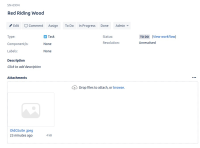

Workaround
Cloud to Cloud:
Server to Cloud:
- Import the issues without "Attachments" column
- Import the attachments as per Bulk import attachments to JIRA issues via REST API
- is related to
-
JRASERVER-67993 Attachments are broken when imported via a CSV import
-
- Closed
-
- is addressed by
-
ENT-1260 Loading...
- mentioned in
-
Page Loading...
-
Page Loading...
-
Page Loading...
-
Page Loading...
-
Page Loading...
-
Page Loading...
-
Page Loading...
-
Page Loading...
-
Page Loading...
-
Page Loading...
-
Page Loading...