-
Type:
Bug
-
Resolution: Timed out
-
Priority:
Low
-
Component/s: Work Item - View (Internal developer use only)
-
1
-
Severity 3 - Minor
Summary
On the issue view on the top right corner there are 3 icon links Share issue, Export issue, More (3 horizontal dots) and none of them have a label that is readable with a screen reader.
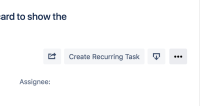
Environment
Jira Cloud
Steps to Reproduce
- Open the view issue page while using a screen reader
Expected Results
The screen reader should be able to identify all icons on the page and read them.
Actual Results
The 3 icon links Share issue, Export issue, More (3 horizontal dots) are not read by the screen reader.
Notes
Share issue and Export issue have title attributes, but the title is not read by screen readers. More (3 horizontal dots) has no title and no accessible label.
The three horizontal dots is used many places. all need a label. Putting the title as an aria-label attribute would solve the problem on all 3 icons.

Workaround
No workaround
- is related to
-
JRACLOUD-5574 Accessibility: Section 508 compliance
- Reviewing