-
Type:
Bug
-
Resolution: Duplicate
-
Priority:
Low
-
None
-
2
-
Severity 3 - Minor
Update:
This bug is a duplicate of https://jira.atlassian.com/browse/JRACLOUD-69225. Please follow along with JRACLOUD-69225 for further updates.
Summary
While regular Jira issue links are shown on the new Jira issue view (enabled/disabled on the user's profile), Confluence pages are not. It's also not possible to link issues from this view either, though it was possible on the original issue detail view.
Steps to Reproduce
- Enable New Jira issue view on secure/ViewProfile.jspa
- Link a Confluence page to a Jira issue
- Under Active Sprints, click on the card corresponding to the issue you added the Conf page to.
Expected Results
The Confluence page is shown as linked to the issue.
Actual Results
The Confluence is now shown as linked to the issue. See images below:
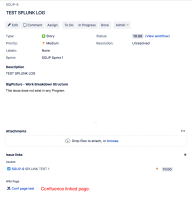

Workaround
Disable new Jira issue view on your profile within the instance. You profile can be accessed at:
- https://<instance>.atlassian.net/secure/ViewProfile.jspa
- is duplicated by
-
JRACLOUD-69225 Confluence page links not shown on the new JIRA issue view
-
- Closed
-
- is caused by
-
FD-1365 Loading...