-
Type:
Suggestion
-
Resolution: Obsolete
-
Component/s: None
-
0
Summary
In ADG3, app icons' color is being displayed differently depending on the sidebar color.
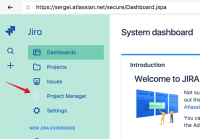
The idea is to know the color based on the settings so that the app can adjust the icon, if need be.
It would be good if I could to configure icon URL in atlassian connect descriptor to get there an additional context (https://developer.atlassian.com/cloud/jira/software/context-parameters/#a-name-additional-parameters-a-additional-parameters)
As example:
icon: {
width: 16,
height: 16,
url: "/menu-icon.svg?textcolor={jira.lf.top.adg3.textcolour}"
}
Notes
To use application properties I need to request customer's Jira instance and store colors for each instance to avoid requesting it every time. It's possible but inconvenient.
It would be good if I could get required colors right in icon request, to avoid additional requesting for /rest/api/2/application-properties
Workaround
Use the REST endpoint /rest/api/2/application-properties and look for the entry where key is jira.lf.top.adg3.bgcolour
- is related to
-
DEVHELP-848 Loading...
- relates to
-
DEVHELP-955 Loading...