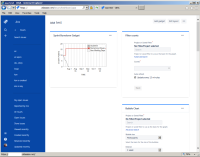-
Type:
Bug
-
Resolution: Obsolete
-
Priority:
Low
-
Component/s: ADG3
-
None
-
Severity 3 - Minor
Summary
New interface does not show vertical scroll bar for list of filters in IE 11
Environment
- In Jira Cloud instance
- using new interface
- in Internet Explorer IE 11
- To test create upwards of 10 or more filters
Steps to Reproduce
- Open IE 11 to a Jira cloud instance
- From the main Dashboard menu, click Issues
Expected Results
With 10 filters, the browser can't show all these at once on the page, but we expect that there would be some kind of vertical scroll option in order to be able to then scroll down on the left side of the page to see the remaining filters
Actual Results
That left navigation (in blue) where the filters are listed is not able to scroll in IE 11
Notes
Does not appear to effect Chrome or Firefox, those browsers appear to be able to scroll down here.
Workaround
I found that I could change the zoom on the page to 75% down from 100% to see more of these, but that doesn't guarantee that you would be able to see all of these.