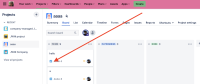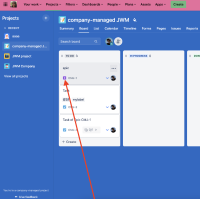-
Type:
Suggestion
-
Resolution: Fixed
-
Component/s: Board - View
-
None
-
0
-
5
Problem Definition
The Issue types do not appear on cards for Business boards, therefore you cannot identify the type of the issue unless you click on it.
Suggested Solution
Similarly to Jira Software boards, enable the customer an option to display the issue type on the cards on Business projects.
Why this is important
This will help to identify the issue type just by looking at them like it's done on Kanban or Scrum boards.
Workaround
None.