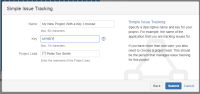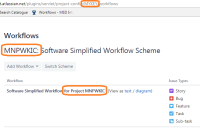-
Type:
Suggestion
-
Resolution: Fixed
Project admins can now create and assign their project's key when they create a new project! 🙌
Based on the project's name, Jira suggests a recognizable key. Project admins can customize this while creating a project, by selecting Advanced options. And, they can update it at anytime in their project's settings. Read more about editing a project's details. See here for more info about issues and project keys – https://confluence.atlassian.com/jiracorecloud/working-with-issues-765593800.html
When we redesigned the project creation experience as part of the new Jira UI, we made a decision to automatically generate project keys in an effort to streamline project creation as much as possible. Based on your feedback over the last few months, we now know that we underestimated the importance of getting the project key right from the beginning. We are planning to re-introduce the ability to set the project key during project creation as soon as possible.
We will provide another update on this request when we start to roll out this update. We regret the inconvenience caused and thanks again for your patience.
Regards,
Dave Meyer
Jira Cloud Product Management
Problem Definition
In the new Jira Cloud experience, users are no longer able to specify a project key whenever they create a new project. Instead, a project key is automatically created based off the project name. For organizations with a specific naming convention, this is undesirable.
Expected behavior
Users are able to set a project key before the project is created and new schemes are generated.
Workaround
You can change the project key immediately after project creation by going to Project Settings > Details.
- relates to
-
DONUT-3212 Loading...