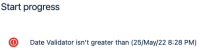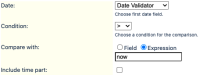-
Type:
Bug
-
Resolution: Fixed
-
Priority:
High
-
Component/s: Space Administration - Workflows and statuses
-
27
-
Severity 3 - Minor
-
118
Summary
The Date Compare Validator is not working with now parameter
Steps to Reproduce
- Create a custom Date Picker field and configure in a project. (
Please note, the Date Picker, not the Date Time PickerAfter additional tests, this affects date time picker as well) - On the project workflow, create a Date Compare Validator with a condition > or >= and compare with expression now
- In the following scenario, the validator was configured on the issue creation.

Expected Results
The validator would check it the date is equal or greater than now, and if the criteria are met, the issue is successfully created, otherwise it will prevent the issue creation showing an error message.
Actual Results
The issue is not created because it says the date does not match. For example, setting the date as 29/Aug (Today), you got the following error message:
Custom Date Field isn't greater than or equal to (29/Aug/17 4:56 PM)

The error is always throwing as if you were 3 hours behind of your current timezone.
Notes
The validator should ignore the hour as it's mentioned in the description:

Workaround
None.
- relates to
-
JRACLOUD-84054 Date compare validator error for Due date system field (Due date isn't greater than or equal to)
-
- Closed
-
-
JRACLOUD-67421 Operator '=' does not show any result when used with 'createdDate'
-
- Closed
-