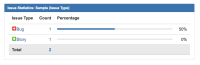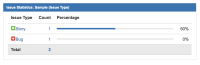-
Type:
Bug
-
Resolution: Cannot Reproduce
-
Priority:
Medium
-
Component/s: Dashboard - Dashboards & Gadgets
-
38
-
Severity 3 - Minor
-
0
Summary
The percentages on Issue Statistics gadget are incorrectly displayed.
Steps to Reproduce
- Add the Issue Statistics gadget on a dashboard and select Issue Type on the Statistic Type.
Expected Results
The gadget should show the percentages of each issue type.
For example, if you have only two issues, one Bug and one Story, they should list as 50% each:
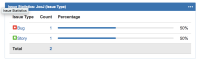
Actual Results
Only the first result is displayed correctly. All other results are displayed as 0%.
Notes
The Pie Chart gadget which has similar features does not show this behavior, and the percentages are correct:
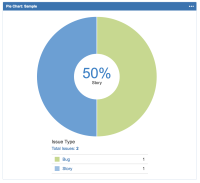
Workaround
Use the Pie Chart gadget instead Issue Statistics.
- is duplicated by
-
JRACLOUD-41108 Issue Statistics widget calculates percentages incorrectly
-
- Closed
-