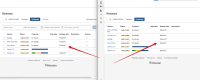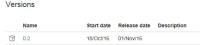-
Type:
Bug
-
Resolution: Duplicate
-
Priority:
High
-
Component/s: Technical - Directories
-
20
-
Severity 3 - Minor
-
1
NOTE: This bug report is for JIRA Cloud. Using JIRA Server? See the corresponding bug report.
Summary
If the user timezone and system timezones are different (and the system's timezone is one day ahead of the user's), JIRA will show the Release Date in the Release Version popup one day behind the release date in the Versions page.
Environment
- JIRA 6.4.8
- System Timezone: Australia/Sydney
- User Timezone: US/San Fransisco
Steps to Reproduce
- Navigate to Administration » System » General Configuration and set the System Timezone to Australia | Sydney.
- Set your user's timezone to GMT-7.
- Add a version with a release date to a project.
- Select the ••• menu and 'Release' next to the version name.
Expected Results
The release date would be the same as defined in the version release date.
Actual Results
Original Description
When setting up a version with Release Date of for example Dec 31, 2014. When trying to Release that date the pop-up model now shows one day prior in version v6.3.13. Prior versions did not change the release date to 1 day prior to that which has been set.
- duplicates
-
JRACLOUD-67326 Releasing a version shows the Release Date one day behind the date originally set in Cloud latest infrastructure
-
- Closed
-
- is cloned from
-
JRACLOUD-41646 Releasing a version shows the Release Date one day behind the date originally set
-
- Closed
-